As a customer service agency for Amazon and e-commerce sellers, we pay close attention to each change Amazon makes to the Buyer-Seller Messaging platform. We watch for beta tests and permanent changes as a single update can have significant implications for our clients’ businesses and for our internal procedures.
Recently, we discovered an interesting update Amazon made to their Buyer-Seller Messaging platform. The new update is called, “Templated Messaging” and the feature is surprising in several ways. We cover the updates and our top three takeaways below.
First, where’s the new feature?
When sending a customer a direct message, we’d normally search their email address or Order ID through the “Messages” page. If no previous correspondence with the customer is found, we search for their Order ID, and then from the Order Details page, we click on the buyer’s name in the hyperlink.
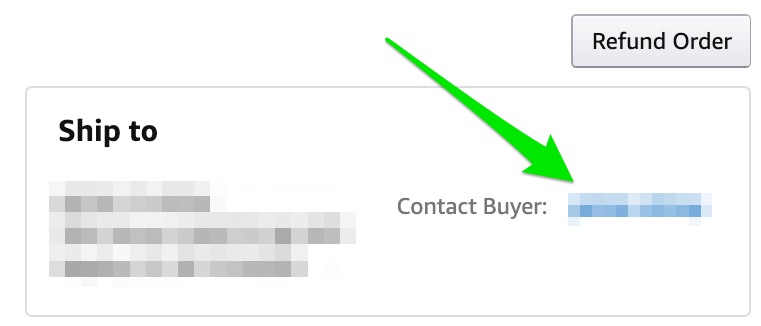
After clicking the buyer’s name we arrive on a new page where we can contact a buyer, but now, using Amazon’s new beta feature, “Templated Messaging.”
After clicking the buyer name, we arrive on the new feature, where Amazon prompts a seller to start by selecting a contact reason:
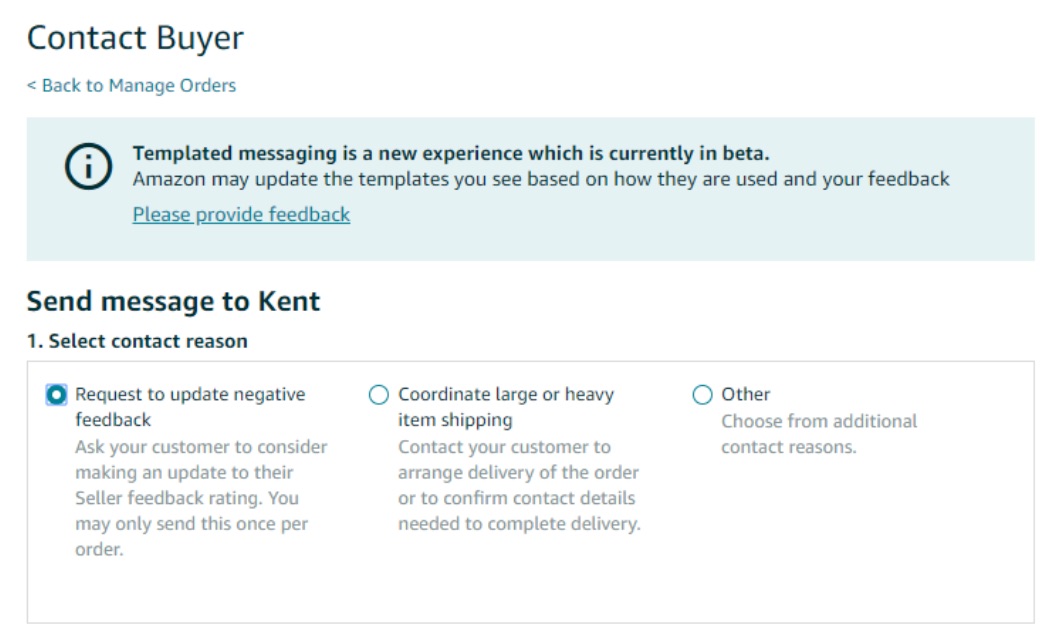
1. Getting negative feedback removed is an issue
For customers who left a negative Seller Feedback, they have provided a general template that sellers can send to buyers, in order to request its removal, of course, after the issue has been resolved:
*Note, this template is fixed and cannot be edited by the seller.
What’s more curious is that Amazon’s static template features a URL link!
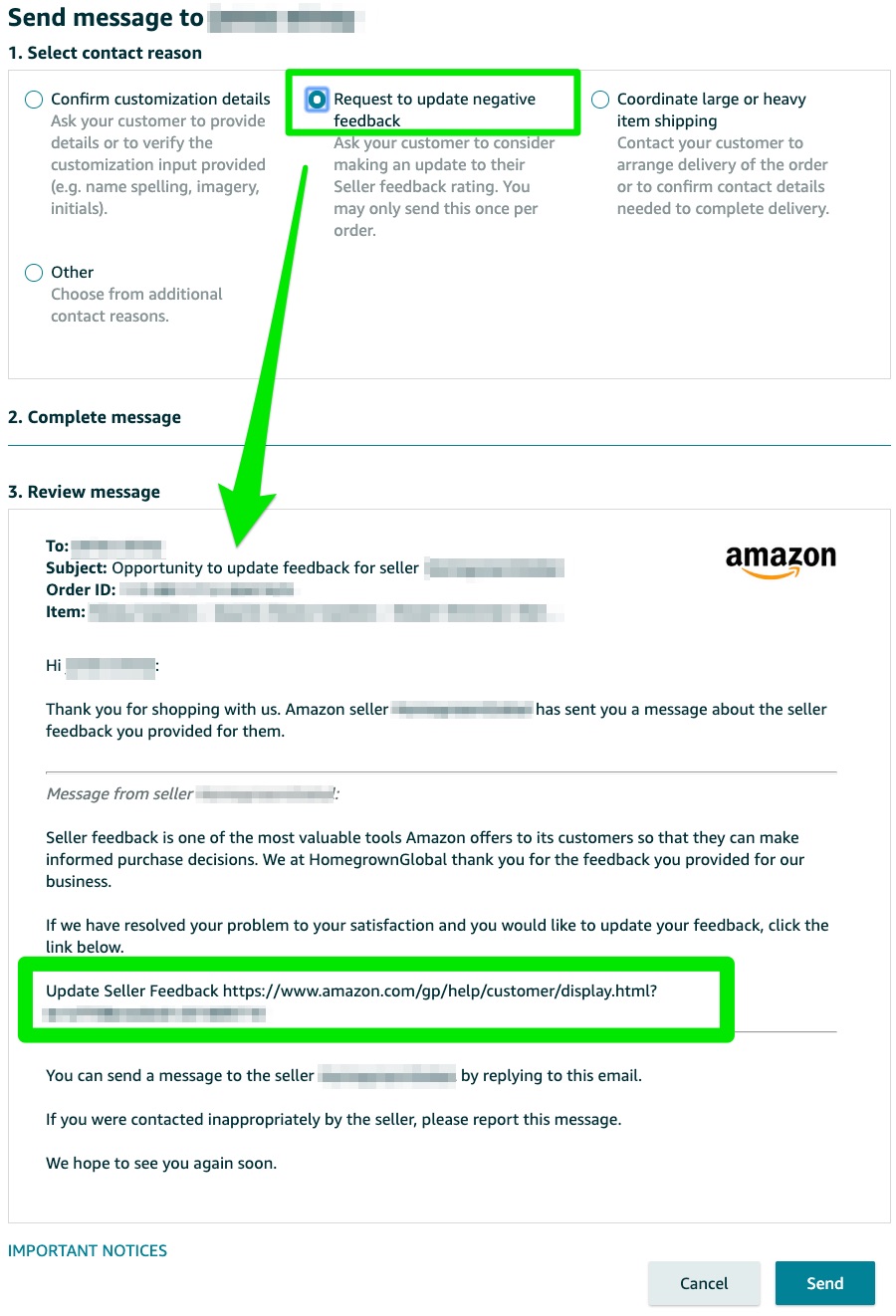
Until recently, we’ve interpreted Amazon’s policies regarding the use of any URLs, including Amazon URLs, as explicitly prohibited in the Buyer-Seller Messaging guidelines for contacting buyers.
For us, this update suggests that Amazon believes that providing direct links to pages, rather than a text description of a sequence of steps, is a better customer experience.
2. Delivery of large or heavy products is an issue
Delivery of large and heavy products might require more effort and participation on behalf of the buyer.
A message preview is displayed to the sender, to show what their message will look like to the buyer.
Amazon explicitly is permitting use of links in this case, with the phrase, “Only the links related to order completion are allowed”, in the help text.
Step number 2 gives an option for a personalized field:

Important Notices are provided below the message:
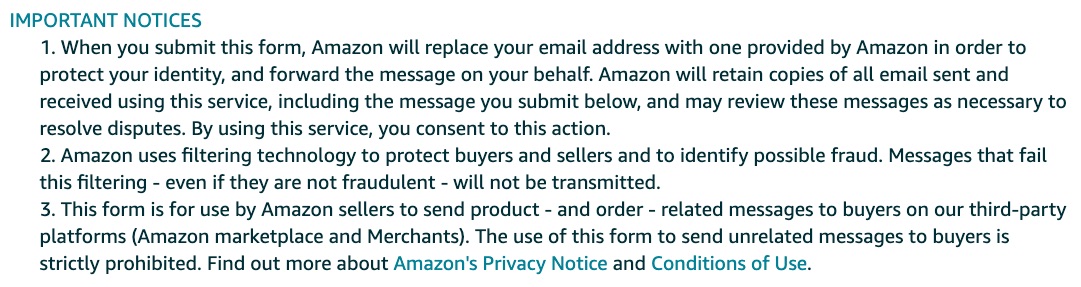

Don’t forget to hit the “Send” button below the message preview!
3. More templates = less freedom
These updates suggest that Amazon is attempting to help sellers respond to their buyers in appropriate ways, by providing semi-templated and fully-templated messages.
The templates provide control and standardization, which seem to be a strategy to reduce confusion or spammy or promotional messages, making buyers happier.
Final Thoughts
Every Amazon update related to customer service is always exciting. They consistently strive to improve customer experience and we believe e-commerce sellers should always pay close attention to how this can impact their business.
What are your thoughts on the latest changes? Do you see a different beta feature available to you?
Let us know in a comment below!
Keep smiling.


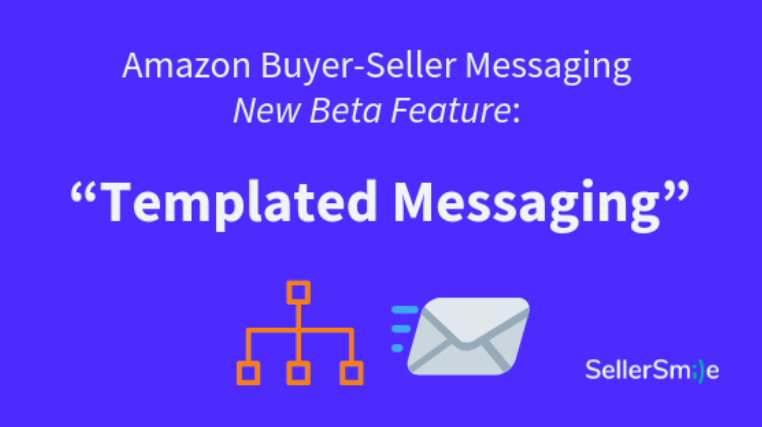
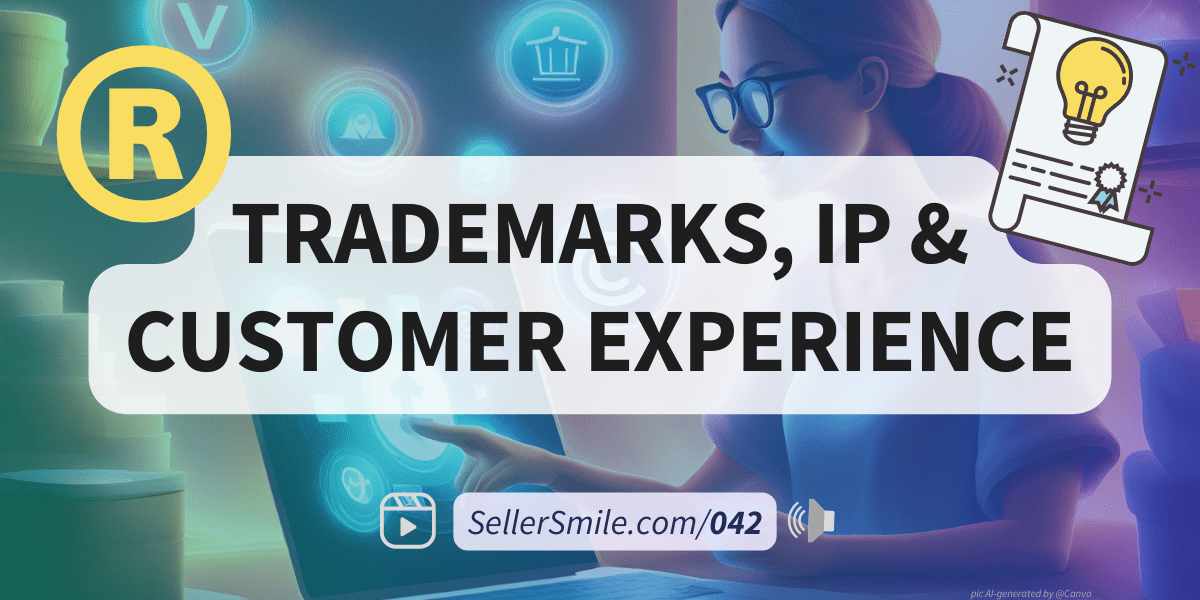
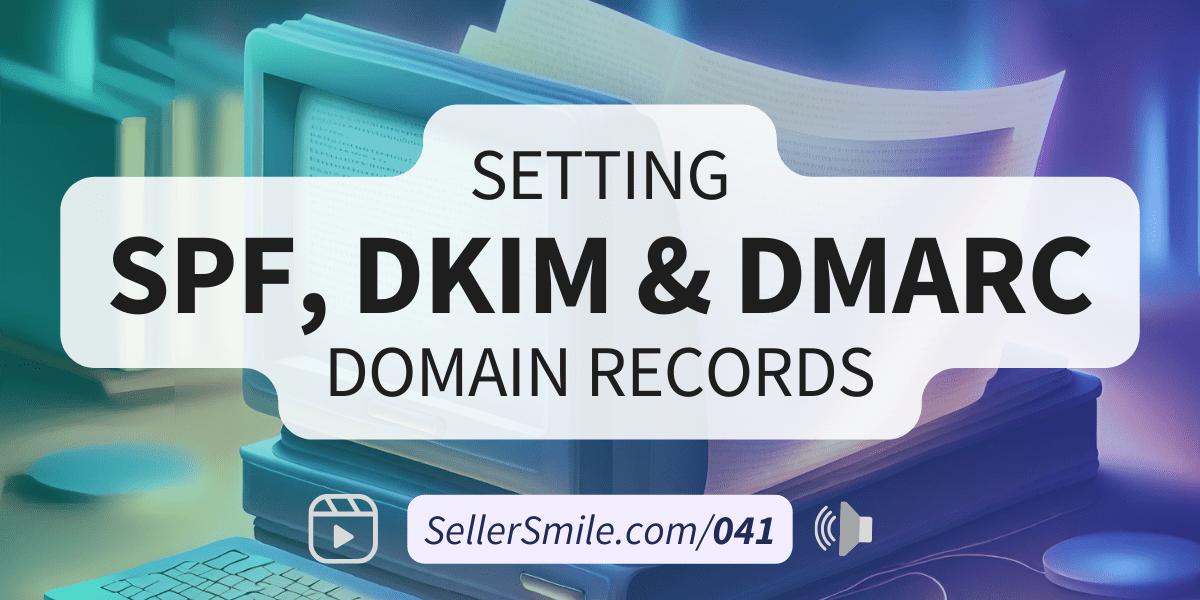
This Post Has 2 Comments
Amazon’s Seller Messaging Assistant BETA won’t produce a text box in which to leave feedback. I’d like to contact the seller directly, rather than leave feedback for them publicly on the Amazon site. The “Send Message” hyperlink never activates.
Great idea, T C! Have you considered sharing this feedback to Amazon? I think many sellers would agree with the value of that feature. 🙂