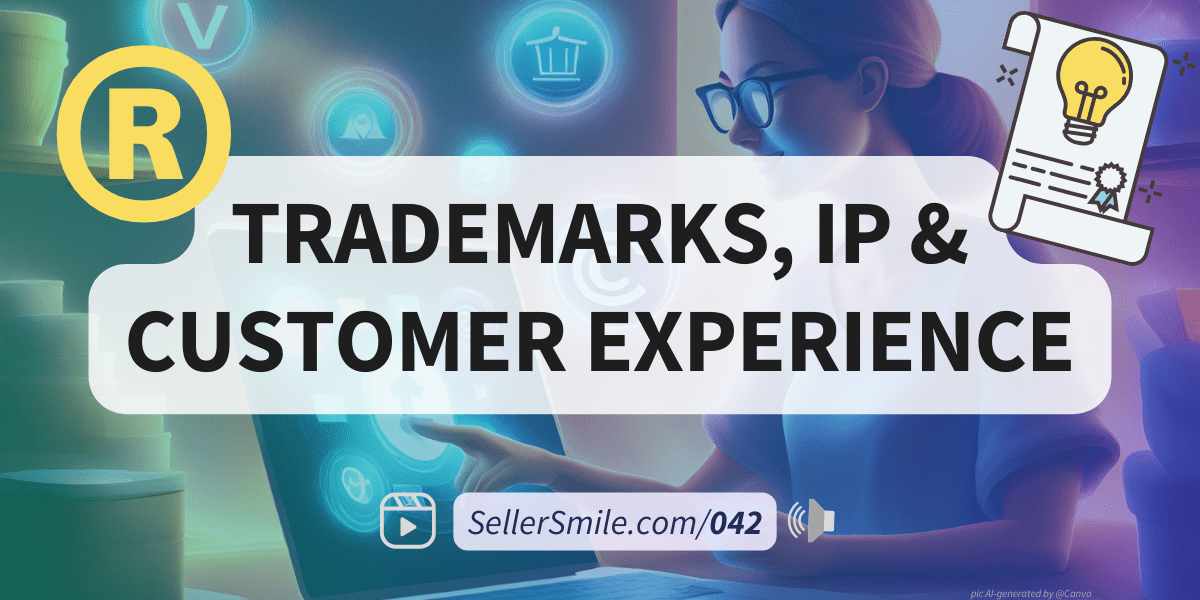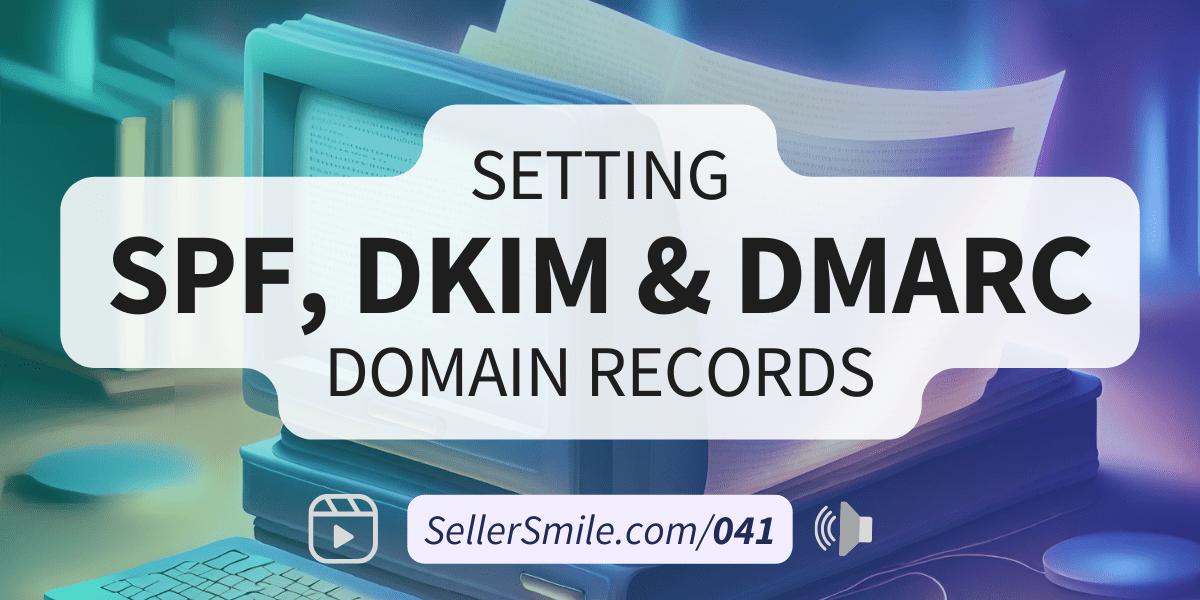Listen
Read
Introduction
Welcome back to “Keep Smiling: The E-commerce Customer Experience Podcast”! In today’s episode, we’re setting email authentication records, SPF to DKIM and DMARC. We’ll explore the importance of these protocols in ensuring the security and integrity of your domain’s email communications.
Understanding Email Authentication
In previous episodes, we covered the fundamentals of e-commerce customer service and the significance of having a robust email address for customer support, and an “Introduction to Email Authentication”. Now, we’re taking it a step further by actually enabling email authentication for a real domain. These protocols serve as a vital line of defense against phishing scams and unauthorized use of your domain.
Setting Up SPF: Sender Policy Framework
SPF acts as a filte for your domain’s email communications, allowing only authorized senders to pass through the gate. In our walkthrough, we demonstrate how to set up SPF records using Bluehost and Google (Gmail).
Implementing DKIM: DomainKeys Identified Mail
DKIM adds an extra layer of security by digitally signing your outgoing emails with a private key. In this demo, we complete the process of configuring DKIM records with my domain service provider. With DKIM in place, recipients can verify the authenticity of emails and mitigate the threat of phishing attempts.
Configuring DMARC: Domain-based Message Authentication, Reporting, and Conformance
DMARC empowers domain owners to set policies for handling emails that fail SPF and DKIM checks. By establishing clear guidelines, you can prevent malicious actors from exploiting your domain for nefarious purposes.
We’ve seen it recommended to start with a lenient DMARC policy that allows all deliveries, then make the policy more restrictive over time based on report data.
Challenge to Action!
We challenge you to take action and verify your SPF, DKIM, and DMARC records. Ensuring the integrity of your email communications is essential for building trust with your customers and safeguarding your brand’s reputation.
Conclusion
Email authentication is a cornerstone of modern cybersecurity, and it’s crucial for businesses of all sizes to prioritize this aspect of their digital infrastructure. By following the general steps outlined in this episode, you can strengthen the security of your domain’s email communications and protect against potential threats. Thank you for tuning in, and we’ll see you in the next episode of “Keep Smiling”!
Stay informed and stay secure!
Watch
Links & resources
- Google Admin Toolbox dig to lookup any domain’s public DNS records
- Google Workspace Admin Help:
- “Better Email Security and Deliverability with DKIM, SPF & DMARC Authentication” by SellerSmile
- Try Help Scout for your customer service, the same CRM SellerSmile uses, and get a $50 credit when you sign up through our link at https://helpscout.partnerlinks.io/jftujl9iejkq
- Bluehost for a domain, hosting, or email at https://bluehost.sjv.io/c/3516541/795082/11352