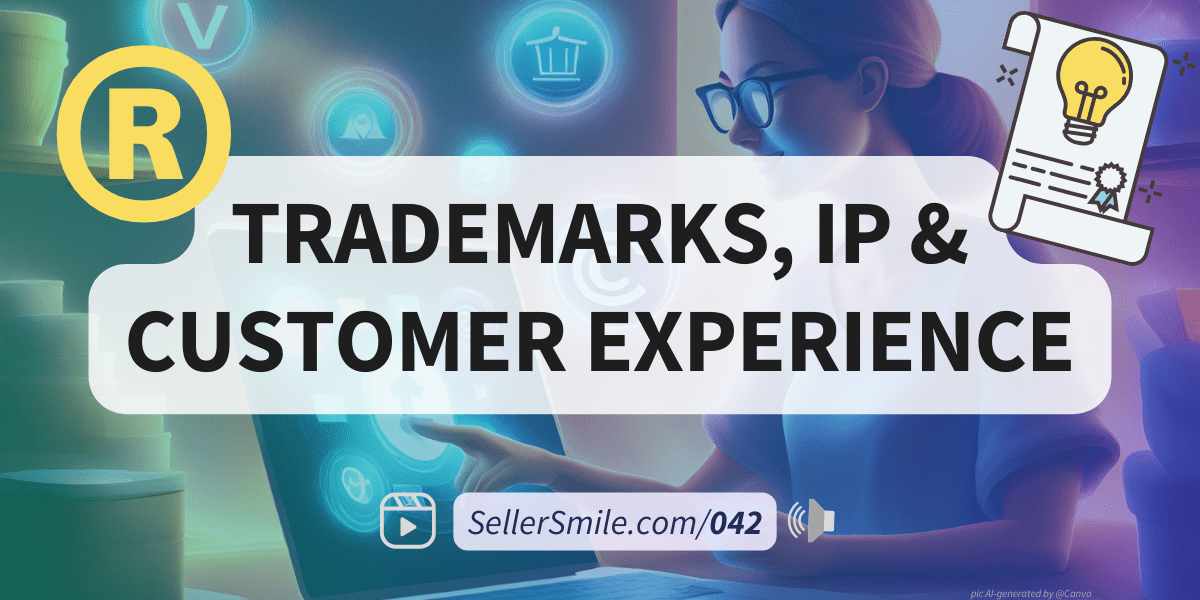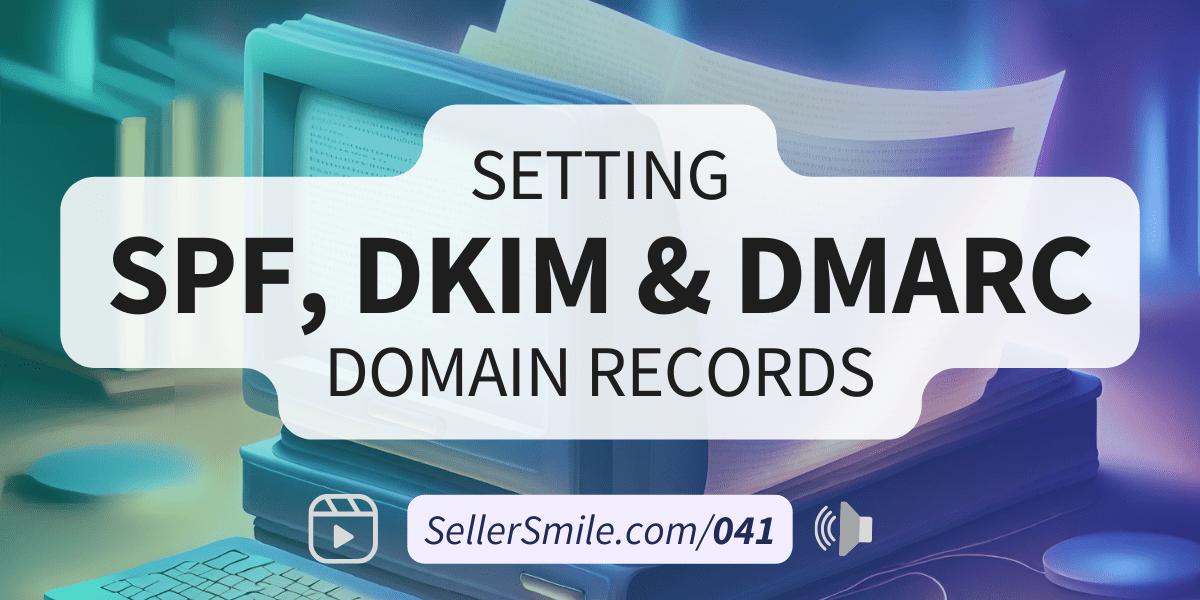Listen
Watch
Read
Welcome back to another episode of Keep Smiling: The E-commerce Customer Experience Podcast. I’m Tygh Walters, your host, and today we delve into optimizing one of the fundamental aspects of customer service: the support email address. Following our discussion on e-commerce customer service in the previous episode (Episode 38), we narrow our focus to email communication, which remains the primary means of interaction in modern customer support.
We’ll explore five best practices to ensure your support email address is optimized for efficiency, professionalism, and security. Whether you’re already managing a support email or preparing to establish one for your e-commerce venture, these tips will help you maximize its effectiveness.
1. Use a Unique Support Email Address
Start with a clean slate by creating a separate, dedicated email address specifically for customer support. This ensures that sensitive data and customer communications are kept separate from administrative emails. Platforms like Shopify and Amazon allow different emails for various functions, enabling you to maintain secure and segmented communication channels.
2. Utilize a Branded Domain
Opt for a branded domain for your support email address to enhance professionalism and establish trust with your customers. Avoid generic free domains like Gmail or Yahoo and opt for branded domains such as help@yourbrand.com. A branded domain adds credibility and authenticity to your communication, instilling confidence in your customers.
3. Choose an Easy and Meaningful Username
Select a username that is easy to spell, meaningful, and representative of your brand or support function. Short, simple usernames like help, team, or support are clear indicators of the email’s purpose and facilitate easy recognition for customers. Consider incorporating your brand name or a relevant keyword to make the email address more memorable.
4. Implement a Customer Relationship Management (CRM) Tool
Enhance your email management capabilities by integrating a CRM tool into your customer support operations. CRMs like Help Scout offer various functionalities and workflows to streamline email communication, track customer interactions, and improve overall efficiency.
Investing in a CRM tool ensures that you can effectively manage and prioritize customer inquiries.
5. Prioritize Authentication
Ensure the security and deliverability of your support emails by implementing email authentication protocols such as SPF, DKIM, and DMARC.
Authentication protocols help verify the legitimacy of your emails, prevent spoofing and phishing attacks, and improve email deliverability. Setting up authentication protocols is a crucial step in safeguarding your communication channels and maintaining trust with your customers.
Challenge to Action
As we conclude this episode, I challenge you to audit your customer service email address. Evaluate whether it adheres to the best practices discussed and consider making any necessary changes to optimize its effectiveness.
Whether you’re establishing a new support email or refining an existing one, investing in the right setup and protocols is key to delivering exceptional customer service.
Thank you for tuning in to Episode 39 of Keep Smiling. In the next episode, we’ll delve deeper into email authentication and its importance in e-commerce customer service.
Links and resources
- “Better Email Security and Deliverability with DKIM, SPF & DMARC Authentication” by SellerSmile
- Try Help Scout for your customer service, the same CRM SellerSmile uses, and get a $50 credit when you sign up through our link at https://helpscout.partnerlinks.io/jftujl9iejkq