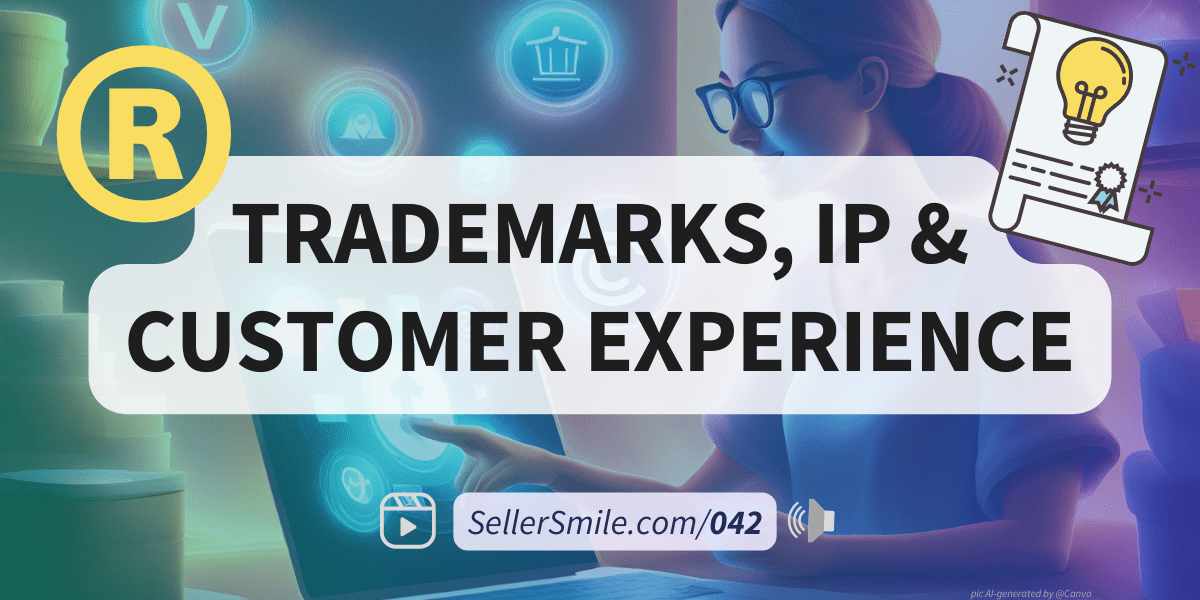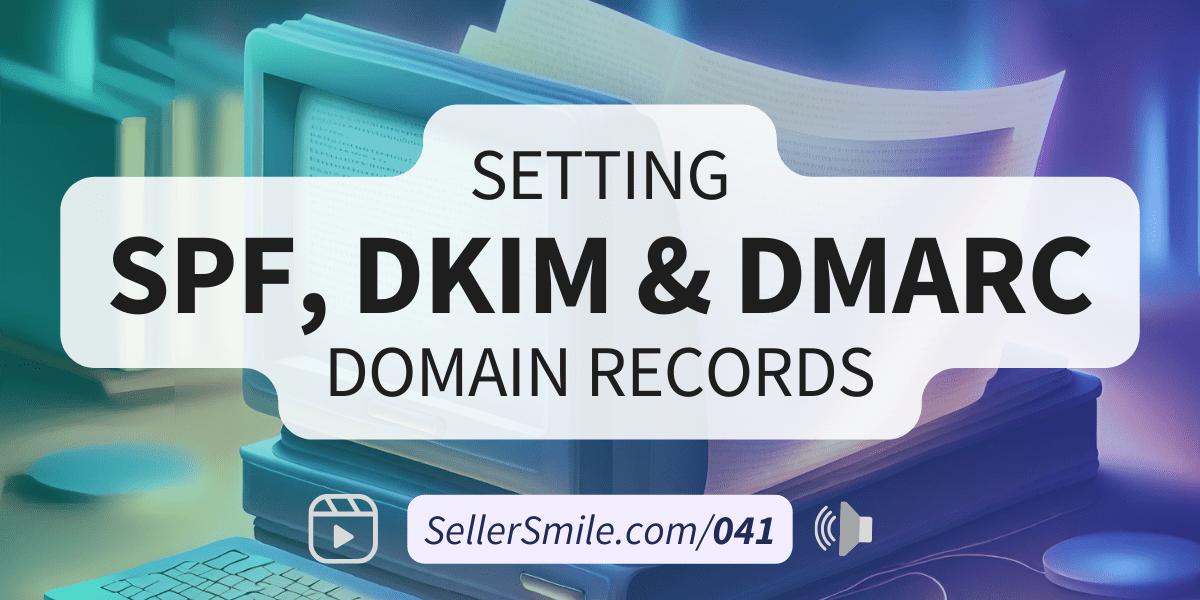Today’s episode is a variety of the most interesting e-commerce customer service related news, updates, and articles from late in Q3, 2019.
Subscribe & review on iTunes | Stitcher | Google Play | Spotify
(2:21) FBA repackaging and refurbishment services required?
- Losing control over FBA returns?
- Reddit thread: LINK
- An article, by Riverbend Consulting: “Sellers cannot turn off repackaging, but should turn off new “refurbishment” setting ASAP.”
- “FBA provides repackaging and refurbishment services for items in which the packaging is damaged but the item is otherwise sellable. Repackaging is automatic for eligible items, while refurbishment is an optional service.”
- YES OPT-OUT?
- From the “FBA Repackaging Service Terms and Conditions”: “Enrollment in the FBA Repackaging Program is the default setting. In your Fulfillment by Amazon Settings, you can select at any time to opt-out of the program for one or more categories of products. Not all products are eligible for repackaging. The FBA Repackaging program will evaluate each unit on a case-by-case basis to determine whether it can be repackaged. Only items in new and sellable condition can be repackaged.” LINK: https://sellercentral.amazon.com/gp/help/201505290
- NO OPT-OUT?
- From the “FBA repackaging and refurbishment services” article: “FBA repackages your eligible customer returns so that they can be sold as new. The service applies both to retail and FBA return items, and cannot be disabled in your settings.” LINK: https://sellercentral.amazon.com/gp/help/201505310
- (9:49) FBA Refurbishment Services
- Settings > Refurbishment Settings > Edit, then disable entire service or de-enroll certain categories.
- Product eligibility
- (10:30) How to handle customers with possible repackaging errors:
- Client example
- Ask for pictures first.
- Tell customers to keep it.
- Request reimbursement from Amazon Seller Support.
- Alternative solutions: provide an alternate return address, prepaid labels, etc.)
- (12:51) Request for reimbursement
- Did you provide a replacement or refund?
- Help -> “Get Support” -> Selling on Amazon -> Fulfillment by Amazon -> Orders -> “Request Order Reimbursement”.
- Or open a case
- Client example
- (13:45) Ideal scenario: Sellers should have the ability to make a choice on if Amazon should determine if returns are sellable or not.
- (14:06) Sending pictures to determine the source of a packaging issue.
2- (15:29) Shopify Chat for iOS launched in August
- Shopify article: “Introducing Shopify Chat – enriching shopping experiences through conversations.”
- App: Shopify Inbox by Shopify (Formerly “Shopify Chat”) – “Sell over chat, and talk with your customers anytime, anywhere.”
- “NOTE: Shopify Chat requires an iOS device. Messages are managed in Shopify Ping which is currently only available for iPhone or iPad.”
- Requires iOS.
- “This adds to the existing list of chat functions available within Shopify Ping including Facebook Messenger and Apple Business Chat, all of which are available at no additional cost.”
- ^ Do you have a CS system that can plug into these applications?
- (18:35) A study from ATG (Oracle) in Global Consumer Trends found that 90% of customers said the “Live Chat” button gives them confidence that they can get help if they need it.
- Chat usability really varies depending on business:
- Closing sales
- Registering warranty
- Customers get responses faster (send in an email then closed during chat)
- (20:30) Connect with customers
- Thank them for chatting
- Use your name
- Ask them how their day is going while you research their issue/question (interaction you don’t typically get in email).
- Takeaways:
- Steps in the right direction of further connecting customers with live support.
- Evidence of importance
- Check out chat options: Shopify chat, Hubspot, Intercom, Help Scout’s Beacon – SellerSmile!
- Read our other article about chat: “Live Chat: The Race to a Resolution”
(23:22) “Enhanced Brand Content” is now called “A+ Content.”
- Amazon article: “Enhanced Brand Content is now called A+ Content!”
- Amazon article: “About A+ Content.”
- A+ Content Manager Updates.
- (23:58) Publish A+ to many ASINs at the same time
- Before, sellers needed to submit A+ Content to one SKU at a time, including all the child SKUs in many categories.
- The new A+ Content Manager experience enables you to create a piece of content and search for and apply the content to many different ASINs – not SKUs – from different ASIN families.
- See the image, ASIN title, and other information on the ASINs, not just the SKU like before.
- (26:28) Mobile preview
- The new A+ Content Manager allows you to quickly flip to preview mode and see both desktop and mobile preview on the same screen.
- (27:08) Create language variations for each country
- Previously, A+ Content only supported one language per country. Now, the new A+ Content Manager enables you to support other shopper languages in each country, such as English and Spanish in the US, English, and French in Canada, etc. There are certain supported languages in the country. Create a draft with your content and applied ASINs for each language you choose.
- Amazon Instructional PDF: “A+ Content Manager Quick Guide.” (Learn more about the new content manager.
- Enroll in Amazon Brand Registry
- (23:58) Publish A+ to many ASINs at the same time
Customer Service QUOTE:
“One must maintain a little bit of summer, even in the middle of winter.”
Henry David Thoreau